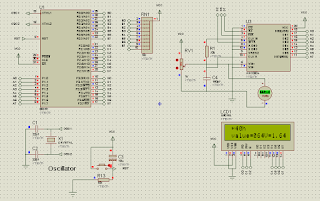Objectives:
1) To construct circuit of temperature sensor and display the value on the LCD.
2) To build a program using C++ language
Method:
1) using Proteus 7 Professional software to construct circuit
2) using KeilVision4 to write the program
The program has been written and compiled. The HEX file is loaded to the circuit. The simulation is running to demonstrate the system operation. Below is the circuit which had been running the program:
When the temperature is at high, the temperature value is increase and vice versa. The program need to be adjusted as I just tried by myself to do this program besides refer to notes and websites.
Conclusion:
This week I learn how to do the program for temperature sensor which linked with the LCD display. I learned that the program need to start by declared the input pins that had been used in the circuit. To display the value on the LCD display, we need to do HEX value to ASCII code conversion and then do the conversion of the DEC to ASCII.